Frequently Asked Questions
Below are a list of the most frequently asked questions we receive:
Members are able to search online in our database for valuable domain names. We analyse all domains on different SEO related data to provide you the easiest and quickest way to pick up great domains, others may overlook
No – Combine any filter settings you like without limitations.
Search as many times you want.
To be honest – not much to add. Feel free to take a look at our membership plans. Pricing starts from just $37 per month.
Yes! – If you’re not satisfied for any reason, you can get your first monthly subscription payment back – completely!
Please note: We only issue refunds on the grounds that you do not use more than 25 searches and no recurring payment has been processed.
An expiring domain name is one that is NOT currently registered and has NOT been renewed by the previous owner.
The domain has passed the redemption grace period and the whois status is set to “pending delete“.
The domain then becomes available (expires) within the next 5 days where it becomes impossible to stop the deletion process. The domain then expires.
The time when a domain expires depends on the TLD (Top Level Domain):
.com & .net = 1:00-2:15 PM Central Standard Time
.org = 8:30-9:30 AM Central Standard Time
.info = 3:30-4:00 AM Central Standard Time
.biz = 1:30-2:00 AM Central Standard Time
.us = 12:00-12:30 AM Central Standard Time
Please be sure that you place a backorder to get this domain before the domain expires.
No – And this is a very common misconception.
Once a domain reaches the expiration date without being renewed by the owner, it will change its status to “expire”.
In the next 1–45 days, the owner is able to renew the domain on the registrar – usually for an expensive fee.
Please contact us if you want to switch your payment plan
How to use RegisterCompass
Saving filter options saves you a lot of time. Each filter combination can be saved, so you don’t have to start from scratch when you are searching for the same filter the next time.
You have 2 options on how to save your filter settings:
1. At the search page:
After you have performed a search, just click on the “save” button
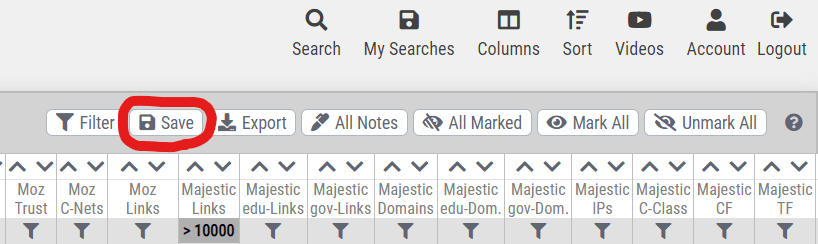
2. Save them at the domain result page:
Wherever you are in the domain results page – just right-click on a domain
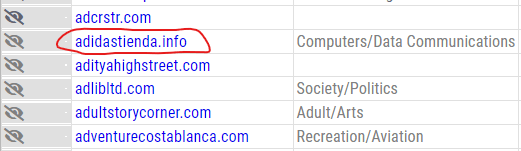
You can also add those saved searches into the shortcut area in the top navigation:
![]()
This can be done when you save your searches or afterwards when you have edited one of our saved searches.
You are able to add all saved searches to the blue shortcuts’ menu to access them quicker.
Navigate to your saved searches and edit the saved search you want to add to the menu.
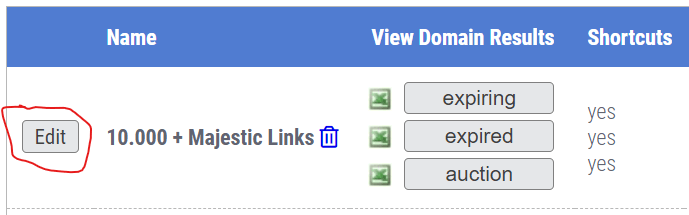
Select on which area you want to apply this shortcut to and save it.
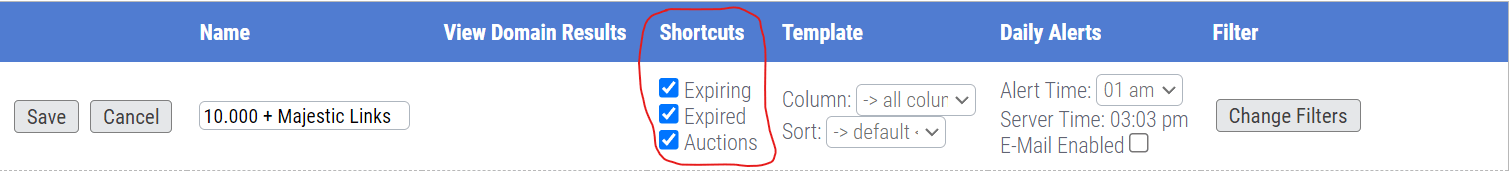
E-Mail notifications are perfect if you don’t want to manually search every day – Get the domain results directly into your inbox without performing a search online.
There are 2 types of E-Mail notifications available:
- Scheduled Domain Lists: These lists contain all domains in our database matching your filter criteria.
- Daily Domain Alerts: These alerts are domains matching your filter criteria and have been added into our database within the last 24h.
Setting up these notifications is really easy – first navigate to your saved searches:
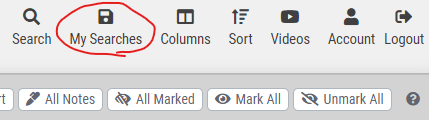
Edit the saved search, which you want to set up for E-Mail notifications.
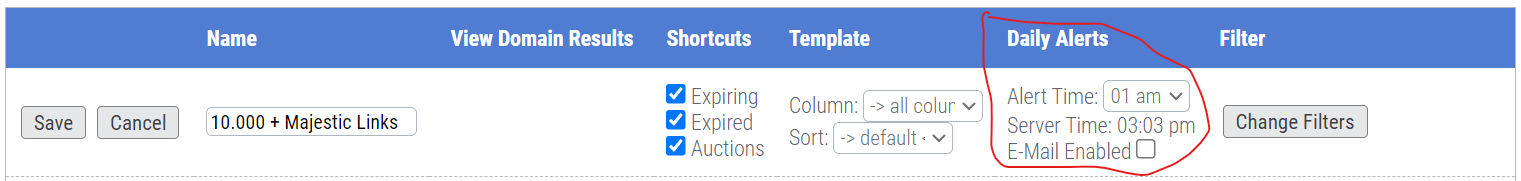
Enable either “Scheduled Domain Lists” or “Daily Domain Alerts”
Select the options and you’re done.
sorry it is not possible to download more than 1000 results per export.
We have this limit to protect ourself from being copied.
Otherwise you could download the whole database in one file 😉
Please filter down the results by adding or changing some of the filter settings.
